1 修改/etc/rc.local
rc.local脚本是一个ubuntu开机后会自动执行的脚本(重启后),我们可以在该脚本内添加命令行指令
在exit 0前添加命令即可
2 新建脚本,将脚本添加到启动脚本(推荐,可控,而且非常清楚)
2.1 在/etc/init.d/ 下新建脚本xxx 或者 xxx.sh
- 1
- 2
- 3
- 4
- 5
2.2 设置文件权限
- 1
2.3 将脚本添加到启动脚本
- 1
(移除开机脚本:update-rc.d -f xxx remove)
3 适用于Ubuntu 和 Centos
参考:https://blog.csdn.net/qq_35720307/article/details/87644054
在/etc/init.d编写脚本命令后,比如命名为test,然后直接运行 systemctl enable test 或 systemctl enable test.service
4 查看开机启动项
- 1

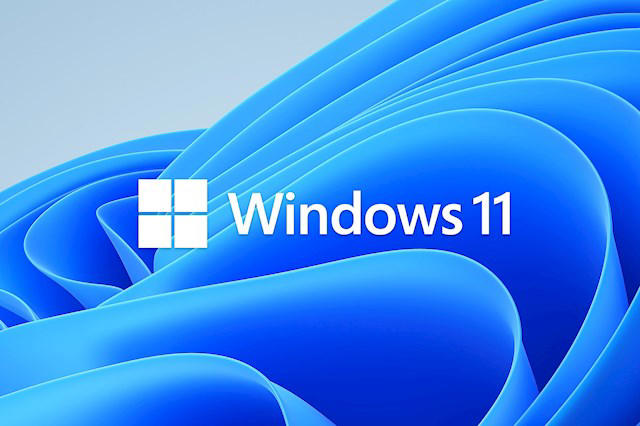


.png)

发表评论 取消回复