Tools -> Build System -> New Build System
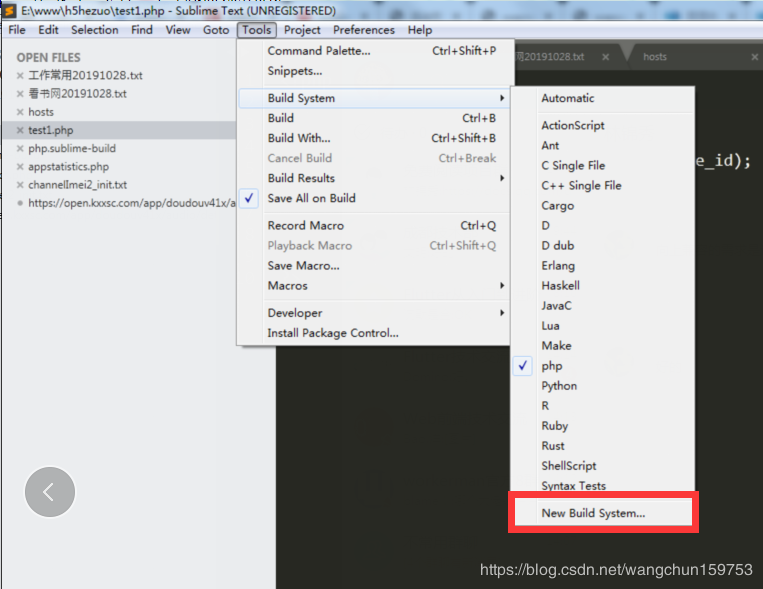
将文件保存命名为: php.sublime-build
替换文件对应的内容为
{
"cmd": ["php", "$file"],
"file_regex": "php$",
"selector": "source.php"
}
注意: 前提条件是已经安装好php,并且在环境变量里面配置好了php执行路径; 当然也可以指定具体路径的php
{
"cmd": ["php", "$file"],
"file_regex": "php$",
"selector": "source.php"
}
- ctrl+b 就可以快速在sublime下执行php文件了
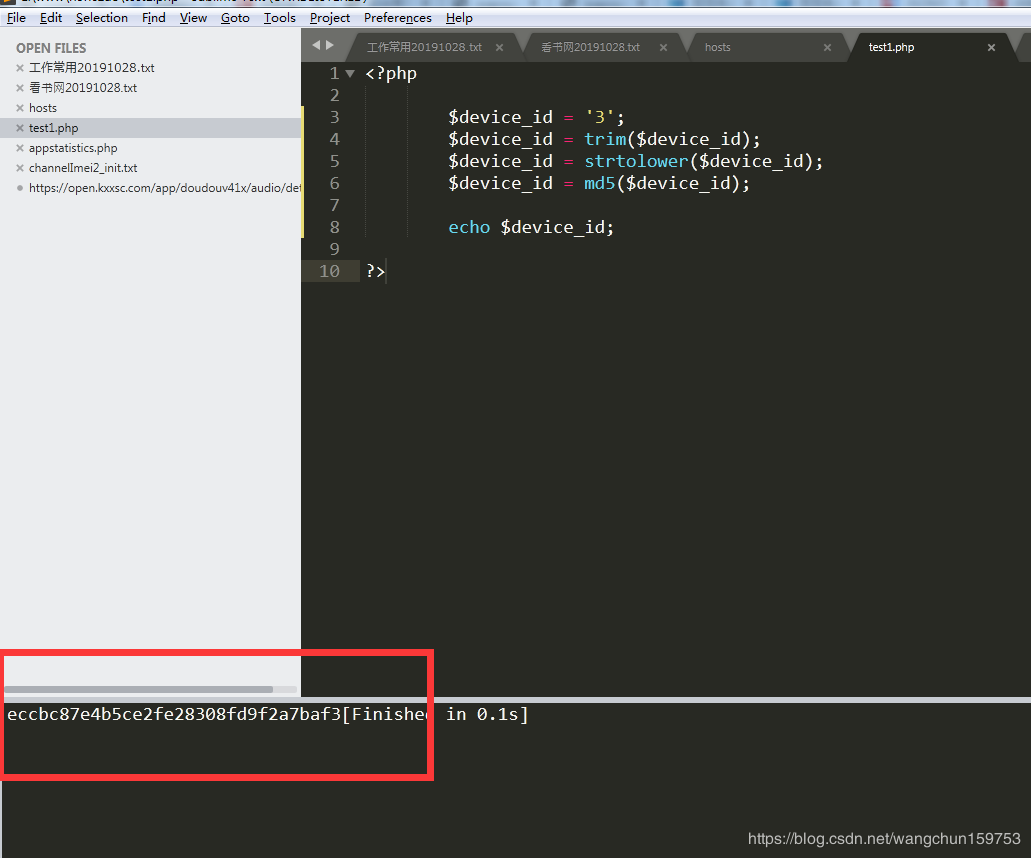

发表评论 取消回复