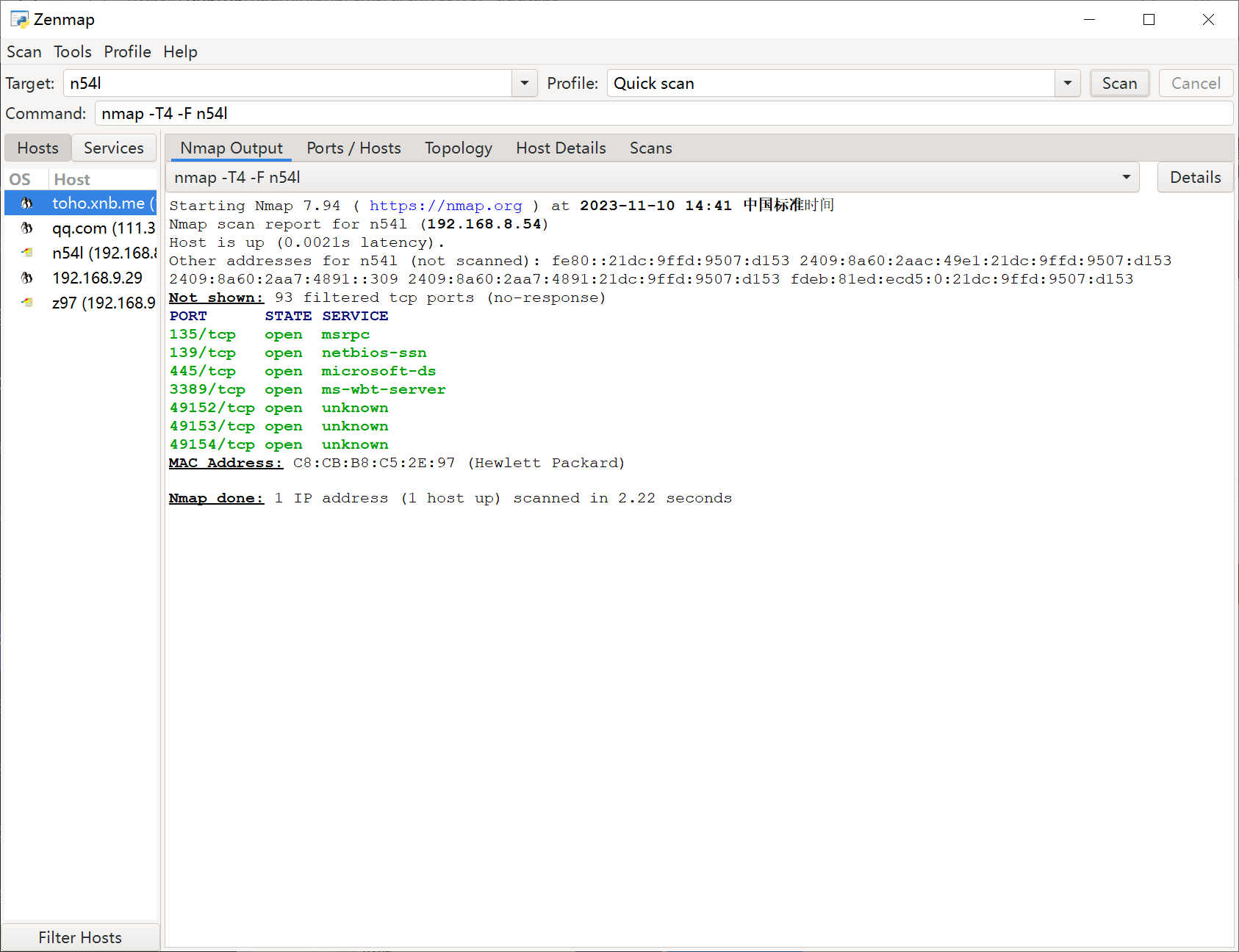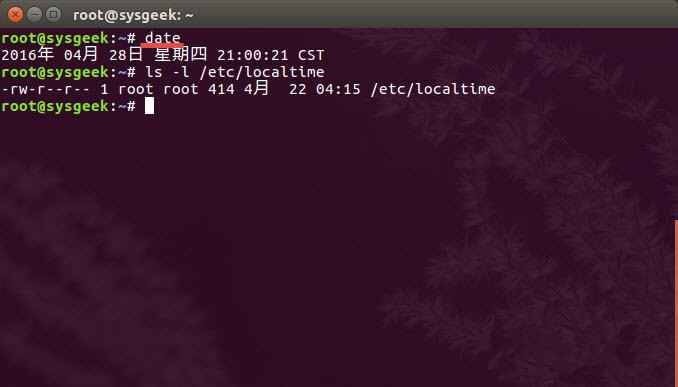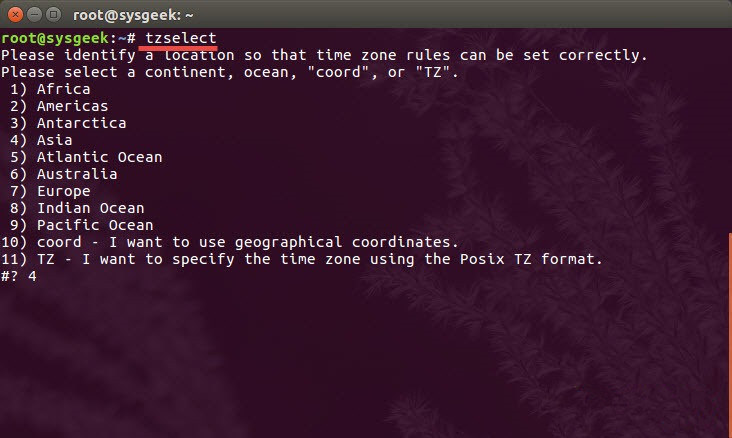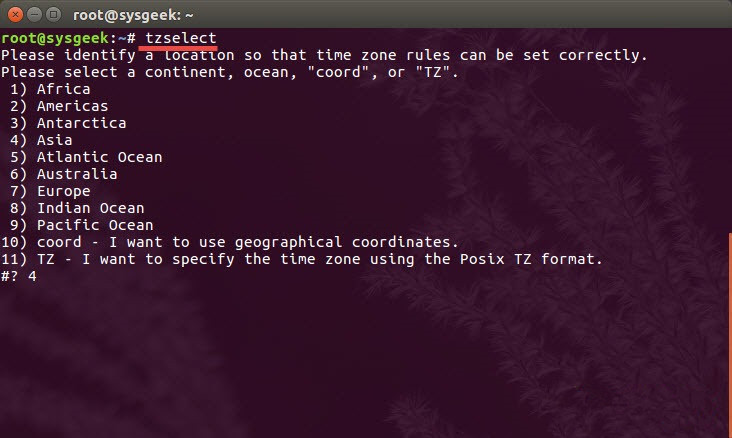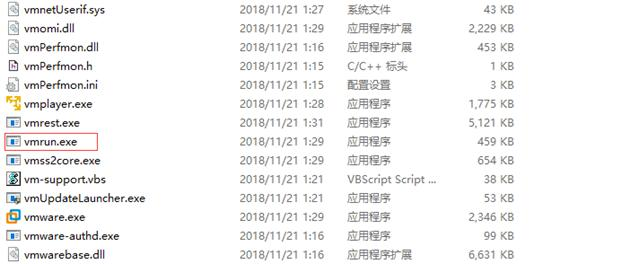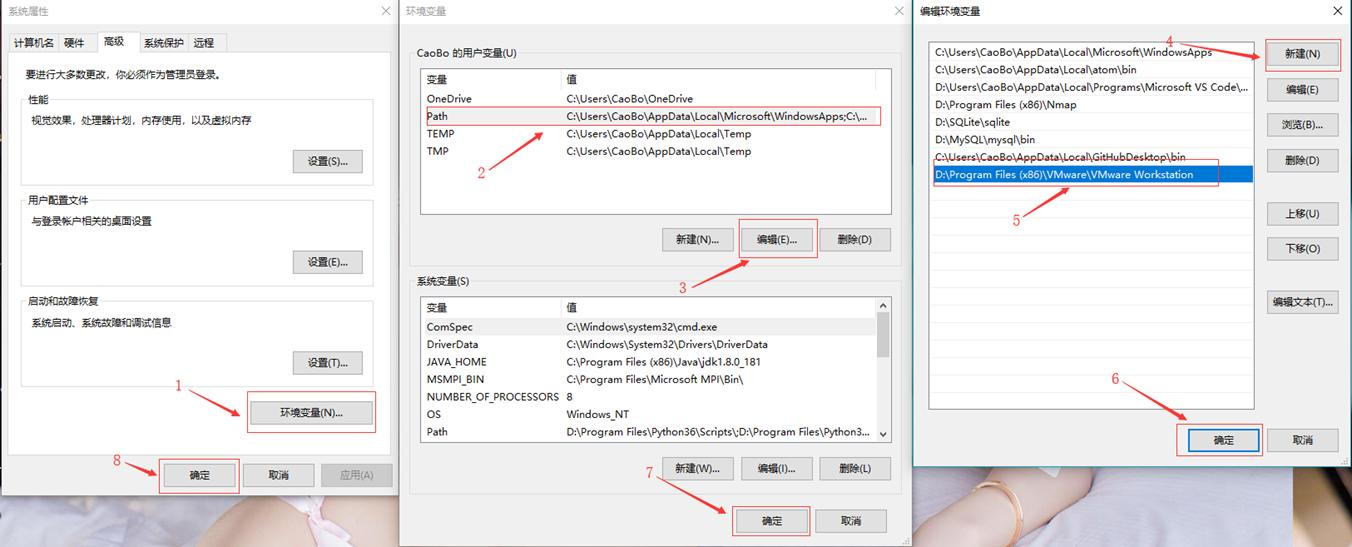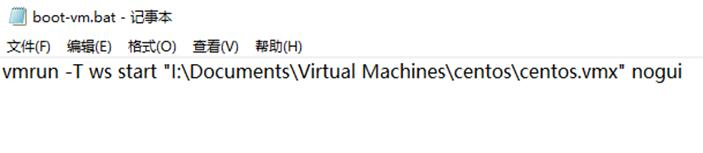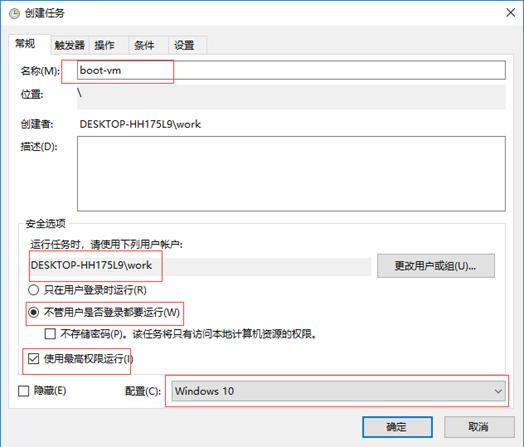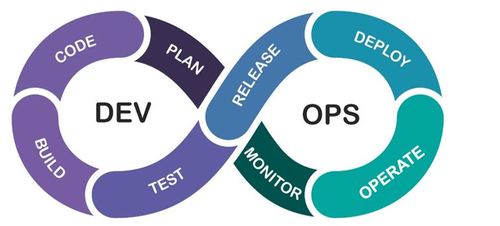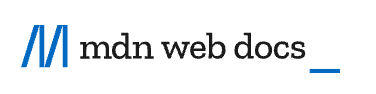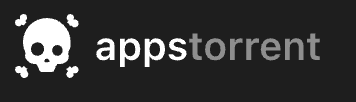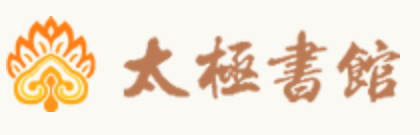热门图集
最近更新
docker运行odoo16示例
# 教程:使用Docker部署Odoo 16## 介绍Odoo是一个全功能的ERP(企业资源规划)系统,包括销售、CRM、项目管理、仓库管理、财务管理、人力资源等模块。在本教程中,我们将向你展示如何使用Docker来部署Odoo 16。## 预备知识在开始之前,你需要确保你的系统已经安装了以下软件:- Docker:用于运行容器的开源平台。- Docker Compose:用于定义和运行多容器Do
odoo去除powerdby
1,激活开发都模式2.找到技术-》用户界面-》视图 搜索到Login_layout3.如下图注释掉或修改
nginx配置odoo反向代理和ssl访问
环境Ubuntu18.04,odoo151、odoo安装ok,本地可以运行2、安装nginx apt istall nginx 即可,这里磨蹭了好久,主要是没有确认nginx的配置文件一直搞不定3、申请证书不懂的参考:“https://blog.csdn.net/u012798683/article/details/113